Communication Flow
Personetics client is integrated within the bank's host Web/Mobile App. The relevant Personetics widget experience may be triggered from various locations in the bank application - for example, in a dedicated area in the bank app main window, as a dedicated tab, and more.
The SDK widgets mainly communicate with the bank using events. All communication between Personetics client and Personetics services is through the bank's application (aside from remote assets access).
Communication is implemented through a few simple event handler functions: a bank implemented code for events handling. The widgets are rendered using startWidget API calls, with the appropriate configuration.
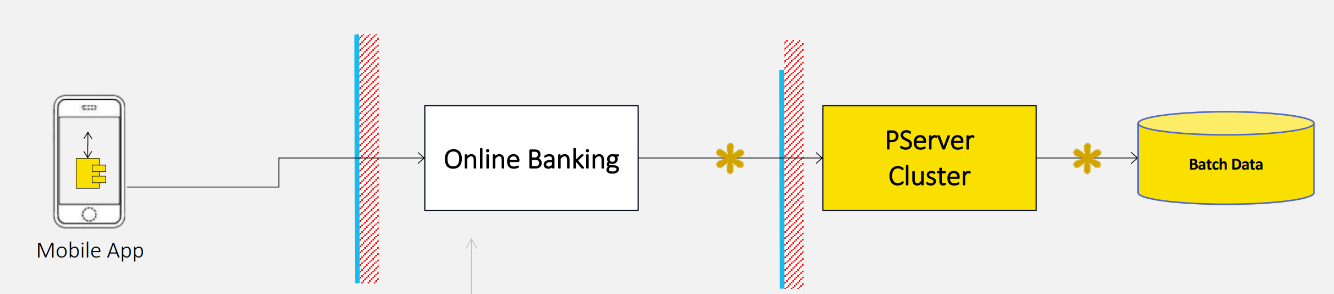
In addition, communication with the service dedicated servers is implemented using the sendRequestToServer call. Teasers operate with a processed response from the server. The command can be called by the bank and either provided in startWidget as 'payload', or requested by the widget if missing from the initialization.
The bank is responsible for returning the response by calling to the handlePServerResponse (for all platforms, except for iOS Swift where onSuccess() and onError() functions are used.)
The following figure illustrates sendRequestToPServer (Engage products) and sendRequestToEnrichServer used for subscriptions, and sendRequestToOBServer (for open banking). The process only differs in the accessed servers.
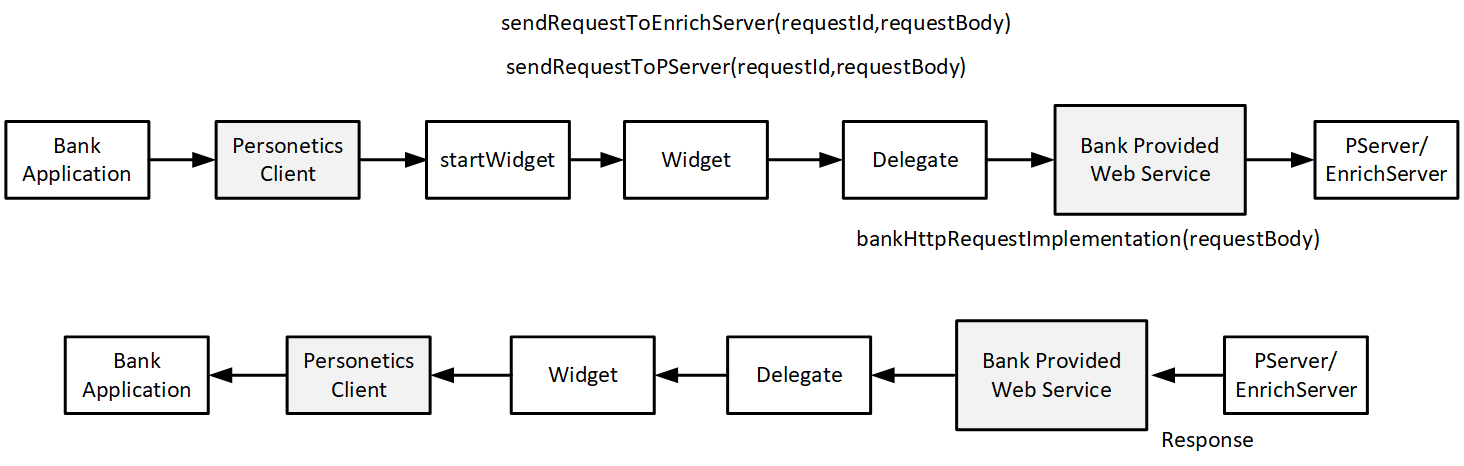
Each network request made by the widget, will go through “sendRequestToPServer” function.
The response from the above request should be passed to Personetics widget by calling handleServerResponse function.
Response Parameters
| Name | Type | Mandatory | Description |
|---|---|---|---|
| responseBody | Map | Yes | Response received from PServer |
| requestId | String | Yes | Request id that was provided to Personetics Delegate implementor sendRequestToPServer method |
Return value - None
Updated about 1 year ago